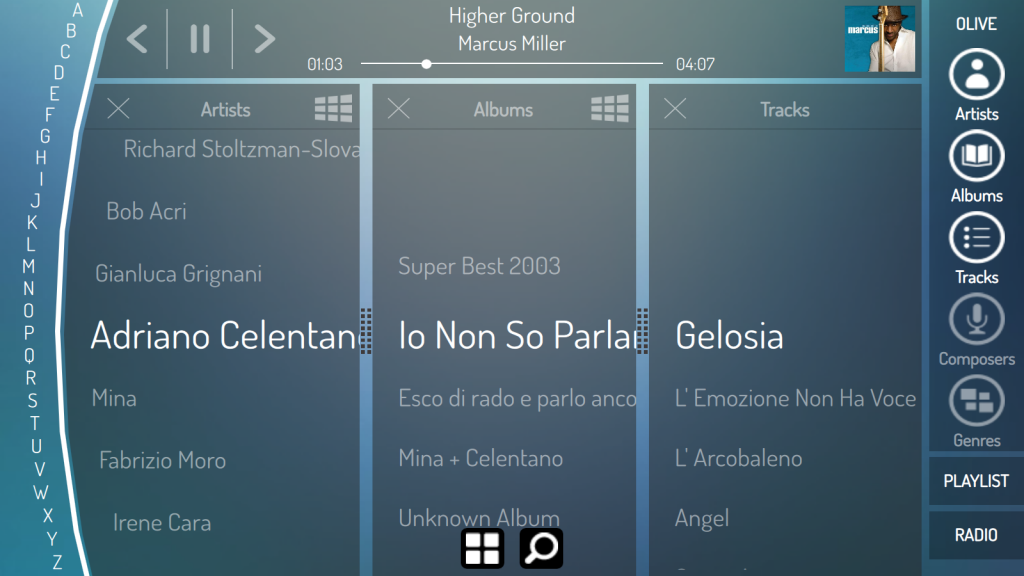Olive ONE 1.29.9
Free Version
Publisher Description
Browse your music library, create playlists and play thousands of internet radio stations, all with a flick of a finger.
This app will automatically find all ONEs in the same network for simple one-click connectivity.
The following features are supported at the moment:
- Browse and play music from the built-in hard drive and playlists
- Browse and play music directly from the Albums cover
- Edit the metadata of your music. At the moment, the possibility to change the album cover is not supported.
- Search music via the SEARCH MASK (local HDD only)
- Sort your music by Artist, or Album, or Release date, etc.
- Playback control (play/pause, skip, volume etc.). Volume keys on smartphone are not supported at the moment. To adjust volume, access the main play screen and drag volume bar on the left side.
- Browse and play music from UPnP sources that are linked to Olive ONE
- Playback control from UPnP sources (play/pause, skip, volume etc.).
- Browse, play and add internet radio stations
- Create and modify playlists
IMPORTANT: This app only works in combination with the Olive ONE.
Please make sure that your ONE is in the same network as your mobile device.
Changes on the version 1.25.7:
- Added a manual entry mask for the IP address
- Fixed some bugs on the keyboard
- Added the automatic Refresh on the Sources View
- Changed the behaviour when clicking the Settings button (four square button)
Changes on the previous version 1.27.3:
- Added support for Android version 5.0 (Lollipop)
WHAT'S NEW:
- Inserted feature to remember the IP address typed into the IP mask (Resolves Zendesk ticket #1618, #1769, #1580, and #2082)
- Fixed issue affecting the "Various Artists Album” Playlist (Resolves Zendesk ticket #1798 and #2138)
- Resolved issue concerning display of artwork (Resolves Zendesk ticket #1225 and #1082)
- Added possibility to edit the Release Date field in Edit Metadata View (Resolves Zendesk ticket #1754)
- Added scroll bar to the columns in the Browse View, Folder View and Playlist View
- Added scroll bar in the album cover view
- Added zoom-effect for selected letter in alphabet jump
- Playback of music now starts with a single tap
- Added PLAY button to the music popup
- Adapted handling of Metadata editing, Internet Radio favorites, UPnP view and Launch bar to be identical with ONE GUI. Known issue for metadata editing: possibility to change the album cover is not supported yet.
- Added Qwerty keyboard options for accented characters
- Added feature to rearrange tracks in Playlist
- Inserted a Refresh button on Sources View
About Olive ONE
Olive ONE is a free app for Android published in the Audio File Players list of apps, part of Audio & Multimedia.
The company that develops Olive ONE is Olive Media Inc.. The latest version released by its developer is 1.29.9. This app was rated by 2 users of our site and has an average rating of 4.0.
To install Olive ONE on your Android device, just click the green Continue To App button above to start the installation process. The app is listed on our website since 2015-04-07 and was downloaded 226 times. We have already checked if the download link is safe, however for your own protection we recommend that you scan the downloaded app with your antivirus. Your antivirus may detect the Olive ONE as malware as malware if the download link to com.olive.one is broken.
How to install Olive ONE on your Android device:
- Click on the Continue To App button on our website. This will redirect you to Google Play.
- Once the Olive ONE is shown in the Google Play listing of your Android device, you can start its download and installation. Tap on the Install button located below the search bar and to the right of the app icon.
- A pop-up window with the permissions required by Olive ONE will be shown. Click on Accept to continue the process.
- Olive ONE will be downloaded onto your device, displaying a progress. Once the download completes, the installation will start and you'll get a notification after the installation is finished.